What is Daminion?

About Daminion
Pros
-
“I am very grateful to have discovered this digital asset management software recently.”
-
“Improved tutorials and help documentation. An histogram for the images.”
-
“The different view modes are excellent as is the ability to change the thumbnail captions easily. I also like that all the captions show up at the bottom of the thumbnail instead of having to toggle.”
Cons
-
“While that discovery was disappointing, it led us to Daminion, which has proven to be anything but disappointing.”
-
“It doesn’t support uploading to my Flickr although they have Export SDK and probably I’ll write a small Daminion addon that helps to upload to Flickr soon.”
-
“The user interface feels a bit dated to me, and at first glance (without digging into the program) it can feel a bit intimidating when it comes to how things are laid out.”
-
“Daminion software regularly crashes. It’s easy to restart the software but it’s still unpleasant.”
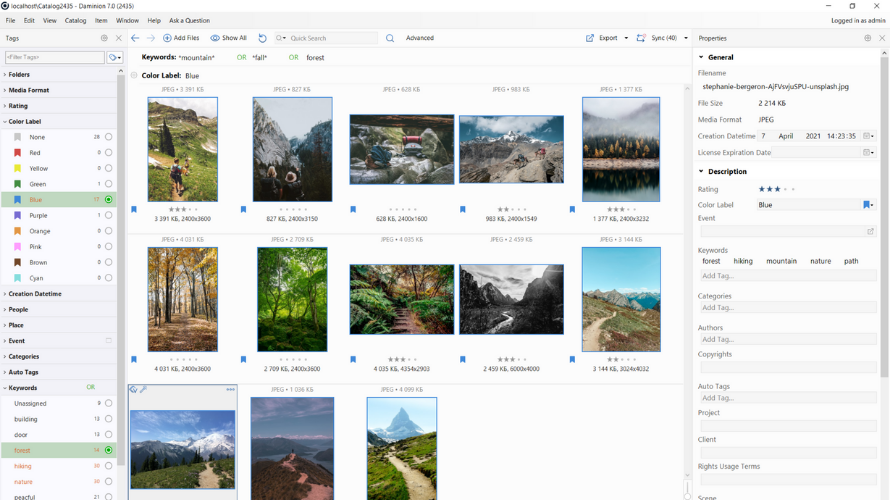
What do you like best about Daminion?
The Software is easy to use and generates fast results in searching for Photos. I had the Standalone version up to now and uses mainly the search for keywords. The separation of the database and the actual mediafiles is a good idea. I like that the keywords are written directly in the media.
What do you dislike about Daminion?
Updates are sometimes buggy. A better quality control would be helpful in this case. I hope this will improve in the server version.
Features of Daminion DAM
There are quite so many impressive features available on this app, and they are important for the purpose of the software.
1. Import any File
The Daminion software supports 100+ file formats, including image formats (JPG, TIFF, PNG, etc.), document formats (Doc, PDF, etc.), camera RAW formats, 3D formats, vector graphics, and lots more.
You can import files by dragging them to the interface. More so, Daminion supports “Automatic File Naming,” and “Auto Importing from Folders.”
2. 100GB Cloud Storage
Interestingly, this app offers 100GB of storage in all plans. This storage space grows with your library.
3. Excellent File Management Tools
With Daminion, you can create hierarchical tags to properly assign and organize your files. It also supports GEO tagging, tag synonyms, custom tags, file/folder management, lock filter criteria in the filter bar, and many other handy file management tools.
Furthermore, thanks to the structured search terms, users can easily find assets even when they don’t remember the folder paths.
4. Advanced Tagging
Daminion uses AI algorithms to tag your files. It uses Google Vision or Clarify services to recognize and tag common objects in images. More so, Daminion can automatically recognize the metadata in your digital asset files such as keywords in stock photos, and EXIF data in some images.
5. Search Function
The search feature on Daminion is very advanced and used deep filtration tools to phish out what you’re looking for. You can use AND/OR/NOT in your searches; for example, you could search for “furniture designs with Chairs OR Tables but NOT glass.”
You can also save search results, preview the assets in the search result, and access a lot of advanced file search tools.
6. Workflow and Collaboration
Daminion allows multiple designers to collaborate and work on projects. It supports a “Versioning” feature that helps to avoid document collisions, and changes can be reverted when necessary.
This software also supports workflow automation, access to external clients and employers, and you can set up login-free, read-only access for guests.
7. Integrations
The Daminion software can seamlessly integrate with a lot of external solutions out there, which include Adobe Photoshop or Illustrator, CMSes, ERPs, or eCommerce systems using the Daminion API.
8. Previews Everything
Interestingly, the Daminion software can preview 100+ formats. It also supports the side-by-side comparison of different assets, and you can preview videos in the web client. Furthermore, you can view an asset’s history to see how changes were made on the asset.
Daminion Pricing
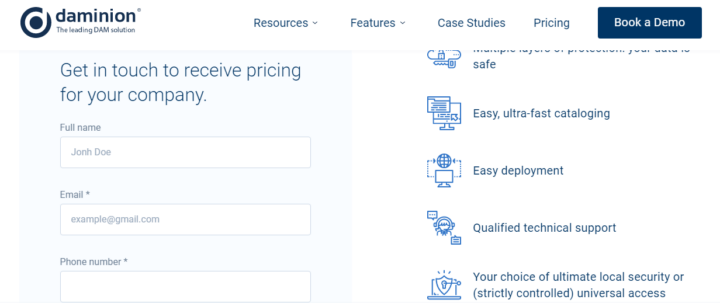
Well, Daminion doesn’t have plans you can purchase for commercial purposes. Instead, you’d have to fill a form, indicating your business needs, and the Dominion team would reveal the pricing for your company.
However, for home usage (non-commercial license), Daminion offers three packages: Standard, Pro, and Home Server. The Standard package goes for $45.95, the Pro package goes for $99.95, and the Home Server goes for $99 – $149
