What is Wiredrive?

About Wiredrive

Wiredrive features
Main features of Wiredrive are:
- File preview
- Search and filter
- Design themes
- Reel creation
- Work sharing
- Comments and approvals log
- Personalized, branded presentations
- Activity tracking
- Notification system
- Private project rooms
- Large file transfer
- Multiple file format distribution
- Encrypted cloud storage
- Web, mobile, and tablet support
- Fast upload and download speeds
- Batch media upload
- Set link expiration
- Global collaboration
- Dropbox integration
- Bulk tagging
- Workflow organization
- File password protection
- User access and permissions
- True 360 video sharing
- Adobe products integration
- HD media quality
Wiredrive Benefits
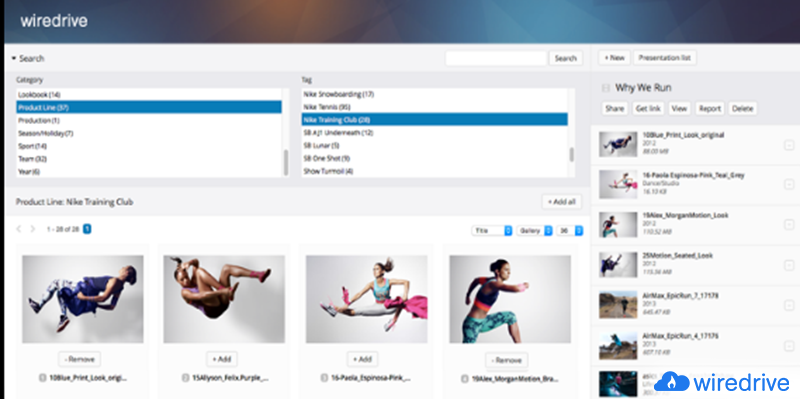 The main benefits of Wiredrive are its improvement in the collaboration among creative groups, a variety of tools used for transferring files, organizing features, notification to members, and protection of files. Here are more details:
The main benefits of Wiredrive are its improvement in the collaboration among creative groups, a variety of tools used for transferring files, organizing features, notification to members, and protection of files. Here are more details:
Enhanced Collaboration
Wiredrive offers features that are especially handy for creative teams working with other teams. It aids them in uploading project files that can be immediately viewed to members as long as they have permission. Users can also utilize any format of files for distributions, download, review, and approval.
Transfer Tools
The system guarantees that rich media such as HD videos retain their quality whenever they’re being transferred. Download and upload speed is an issue as well since most videos are large. For that matter, Wiredrive’s global delivery network is utilized so that media files can be swiftly shared anywhere around the world. Furthermore, it also saves time for uploaders and other team members with its support for simultaneous uploads.
Organizer
Wiredrive’s media manager makes it easy for users to search and organize files. They can tag videos with their own team’s categorization method. Thanks to that, anyone can access, search, and filter files with ease.
Notification Alerts
Using its notification system, the app informs team members whenever new files are uploaded or created. This allows them to immediately check on videos and work on the ones relevant to them. Executives and team leaders, on the other hand, are informed by the system if some reels or videos are pending for approval and review. The notification feature makes the workflow more organized and streamlined.
High Security
Every stakeholder won’t have to worry about their files being accessed by unauthorized users. Wiredrive employs various encryption methods to ensure the security of uploaded files. Also, the app has gained a rating of A+ in security which means that it offers a stringent set of protection from malicious attacks.

Technical Specifications
Devices Supported
- Web-based
- iOS
- Android
- Desktop
Customer types
- Small business
- Medium business
- Enterprise
Support Types
- Phone
- Online
Wiredrive Integrations
The following Wiredrive integrations are currently offered by the vendor:
- After Effects
- Dropbox
- Photoshop
- Illustrator
- Premiere Pro
What do you like best about Wiredrive?
Wiredrive has an easy-to-use and navigate graphical user interface hence it does not require any specialized skills to operate.
I save a lot of time due to a simple distribution process.
Improves sharing and collaboration because there is a single collaboration tool that manages every aspect of the organization
It has a high speed of uploads and downloads by just using the push functionality and one can use it in any part of the world.
It is easy to track approvals since comments and approval are timestamped, logged and, exportable.
It allows me to notify my team members when new videos have been uploaded making it exciting
What do you dislike about Wiredrive?
The whole exercise of uploading a video on wiredrive can be made simpler by eliminating the first stage of saving the media first.
